Node Agent Deployments
2 minute read
Supported Operating Systems
Linux
- Ubuntu 22.04 LTS x86-64/AMD64
At this time only x86-64/AMD64 based operating systems are supported.
Container
The Trustgrid agent can be deployed as a container on Linux systems. This provides an isolated environment for the agent without requiring a full operating system instance.
Trustgrid provides a Docker image that contains the agent pre-configured and optimized to run in Docker or similar container hosting environments like Kubernetes.
Agent Installation
Installation instructions are also shown in the portal after adding an agent.
Follow the process below to install on Ubuntu 22.04 Jammy Jellyfish operating systems:
- From the Nodes table, click the
+ Add Agentbutton to generate an agent token.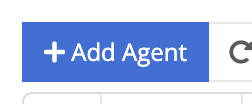
Add Agent Button - When prompted provide a name and choose the Virtual Network the agent will connect to. Then click
Add.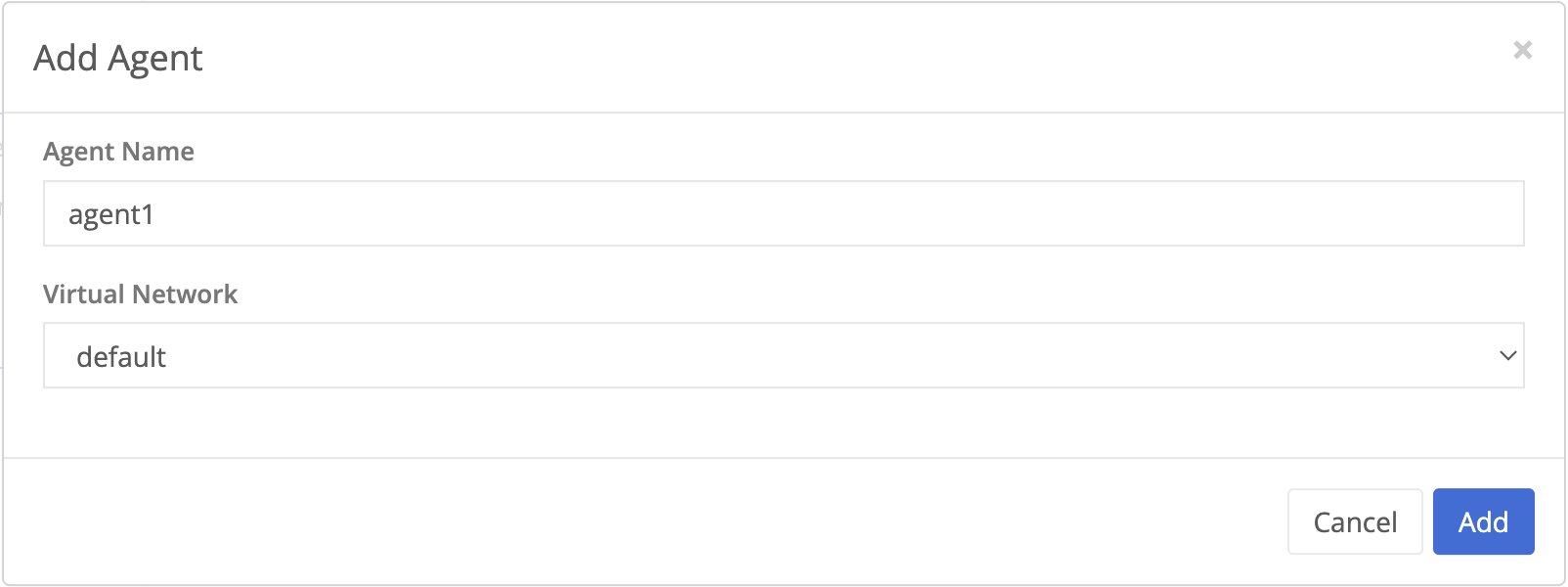
Name 'agent1' and assigned to 'default' virtual network - Make sure the “Ubuntu Jammy” tab is selected and then click the copy button to copy the install command to your clipboard.
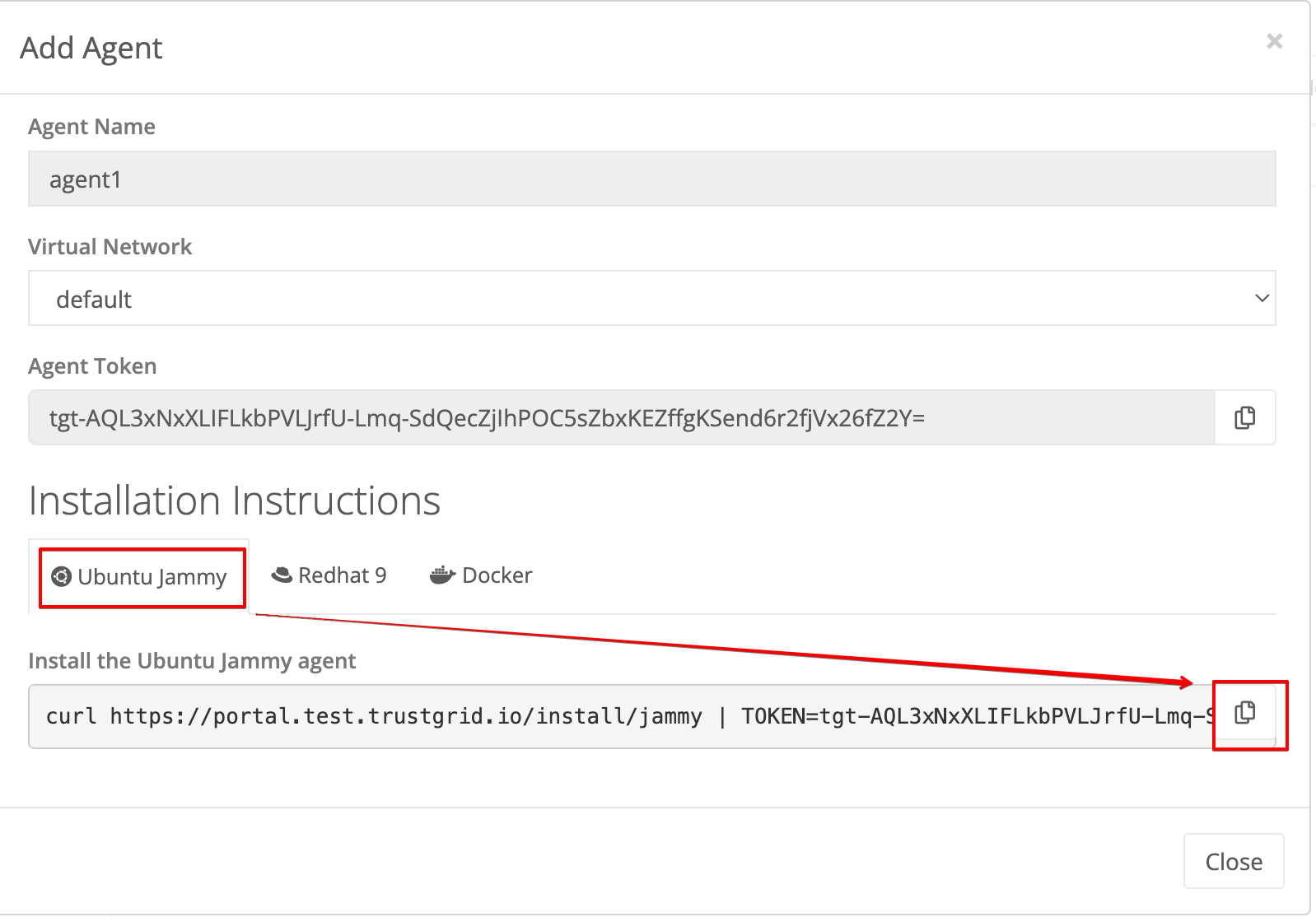 The agent token and install command are only visible on this panel. Once closed it is not retrievable. Either keep the panel open until you’ve completed the below steps or copy the token to a secure location
The agent token and install command are only visible on this panel. Once closed it is not retrievable. Either keep the panel open until you’ve completed the below steps or copy the token to a secure location - Login to your Ubuntu instances as a user with sudo permissions.
- Paste the command from your clipboard and hit enter. The install process will run automatically.
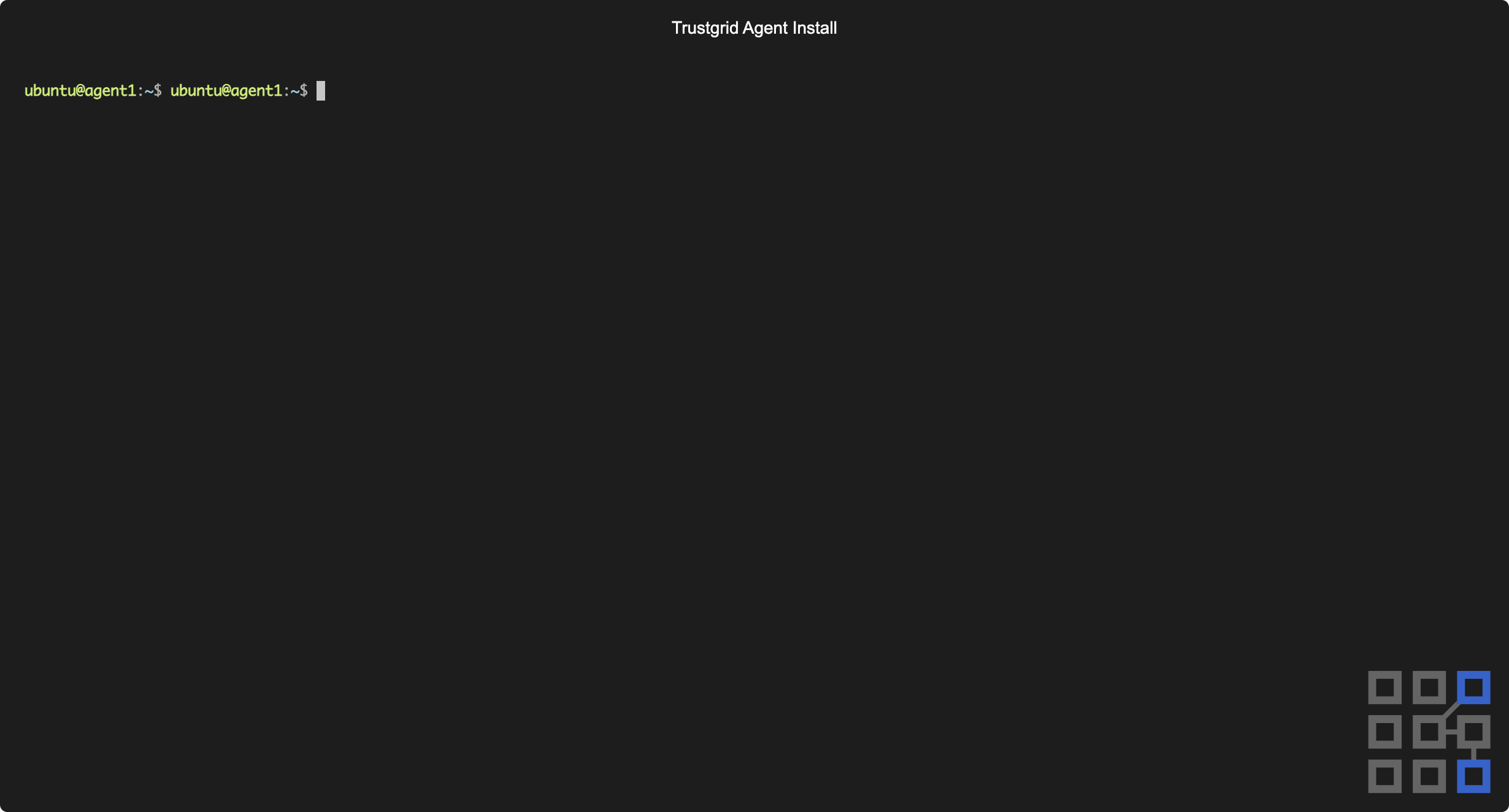
- After it completes you can return to the portal and close the Add Agent panel. You should see the new agent listed in the Nodes table and online.
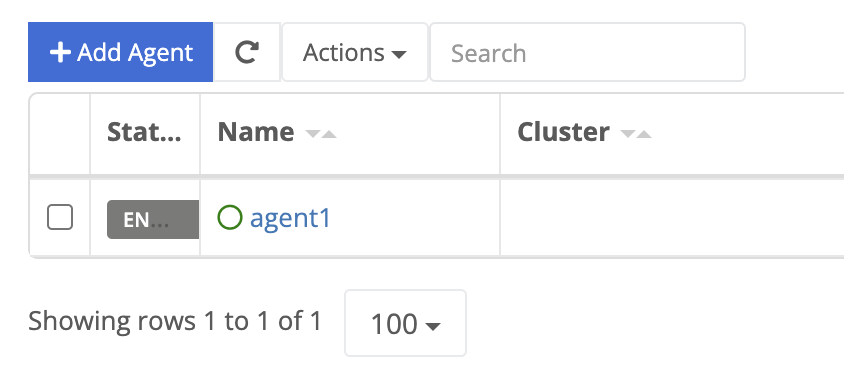
agent1 shows as online
Feedback
Was this page helpful?
Glad to hear it! Please tell us how we can improve.
Sorry to hear that. Please tell us how we can improve.